|
|
Aktakom DMM Light Software for Multimeters
Aktakom DMM Light Software for Multimeters
|
|
Aktakom DMM Light is compatible with Aktakom AMM-1130, AM-1142, AM-1152, AM-1171, AM-1118 digital multimeters.
Compatible with: AM-1118 Digital Multimeter, AM-1142 Digital Multimeter, AM-1152 Digital Multimeter, AM-1171 Digital Multimeter, AMM-1130 Digital Multimeter
 For Windows® For Windows®
Supported OS: Windows XP x32, Windows XP x64, Windows 7 x32, Windows 7 x64, Windows 8 x32, Windows 8 x64, Windows 8.1 x32, Windows 8.1 x64
|
|
Aktakom DMM Light software is designed to enter the current value into PC, to display it and the measurement history as a table or graph defining max, min and average values, to proceed and save the data received from AKTAKOM AMM-1130, AM-1142, AM-1152, AM-1171, AM-1118 multimeters into files.
Aktakom DMM Light main features:
- Displaying the current measurement value as a numerical value and graphic scale;
- Displaying the measurements as a table where you can clean the measurement history, save data and export it in .xls;
- Measurement history as recorder graph. Displaying of min, max and average values where you can clean the measurement history;
- Graph memory depth setting;
- Setting the number of table lines.
- Connected device selection.
The program contains the main window with several blocks.
This application detects and makes a list of the devices available for work and connected to the PC locally (via USB interface). Device connection looks the standard way for Aktakom applications: device search buttons, device connection and disconnection, the list of available devices.
Data received from the device is displayed as a table and graph defining max, min and average values. You may save data, export it in .xls and clean the measurement history. You may set the graph memory depth as well as the number of table lines.
| Aktakom DMM Light Software for Multimeters |
|
|
| Aktakom DMM Light Software for Multimeters |
|
|
Frequently Asked Questions
How can I install Aktakom DMM Light Software?
Is Aktakom DMM Light Software capable of operating with several devices connected to the PC?
Why can’t the device be connected after Aktakom DMM Light Software installation?
| How can I install Aktakom DMM Light Software? |
|
To install Aktakom DMM Light run ADMML_Setup.exe and then follow the installer instruction:
.png)
.png)
Carefully read the license agreement:
.png)
Select the location to install the software:
.png)
.png)
Click “Install”:
.png)
The installation will be launched:
.png)
After the installation is finished the software is ready for work but it’s necessary to install the driver:
.png)
Click “Finish” and the driver installation will be started automatically:
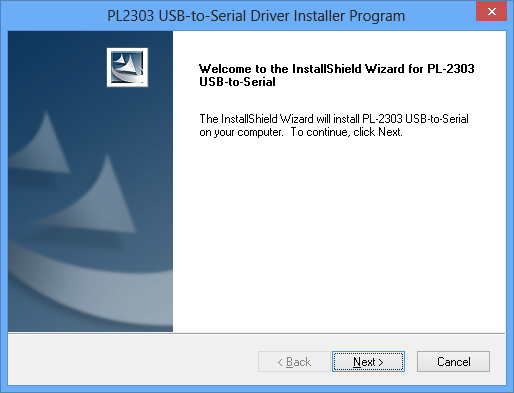
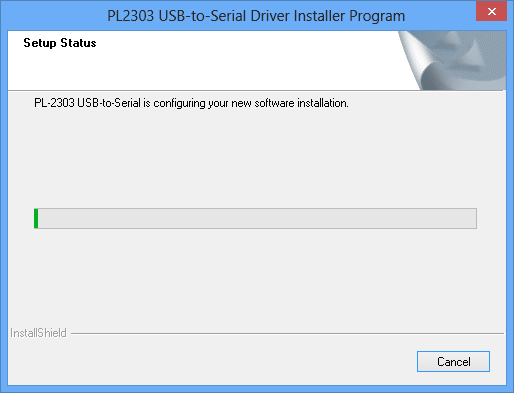
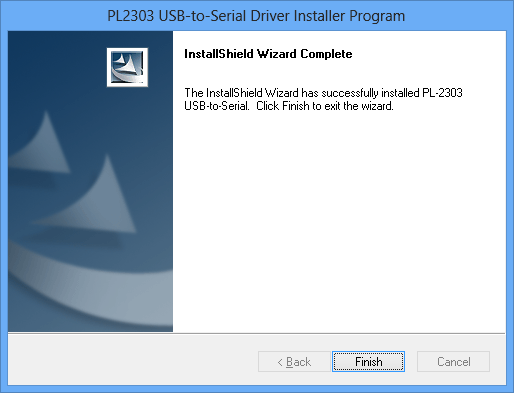
Click “Finish” and the software is ready for further operation:
.png)
Up
|
| Is Aktakom DMM Light Software capable of operating with several devices connected to the PC? |
|
Aktakom Digital Multimeter Monitor Light Software detects all of the compatible devices connected to the PC and displays them in the detected device list of the “Connection” block, in “Settings” window.
.png)
During the operation you may read the data from another device selecting it in this window. At the same time the data receipt from the previously selected device will be stopped.
Up
|
| Why can’t the device be connected after Aktakom DMM Light Software installation? |
|
This may happen in case of incorrect driver installation. There are several driver versions integrated into ADMM-Lt software and they work in different OS versions. For Windows XP, Windows 7 you should use PL2303_Prolific driver of 1.11 version; for Windows 8, Windows 8.1 there is PL2303_Prolific driver, version 1.5.2, suitable.
Find Driver folder in the folder with installed Aktakom DMM Light software. You need to enter this folder and select the deriver version appropriate to your OS version for further installation.
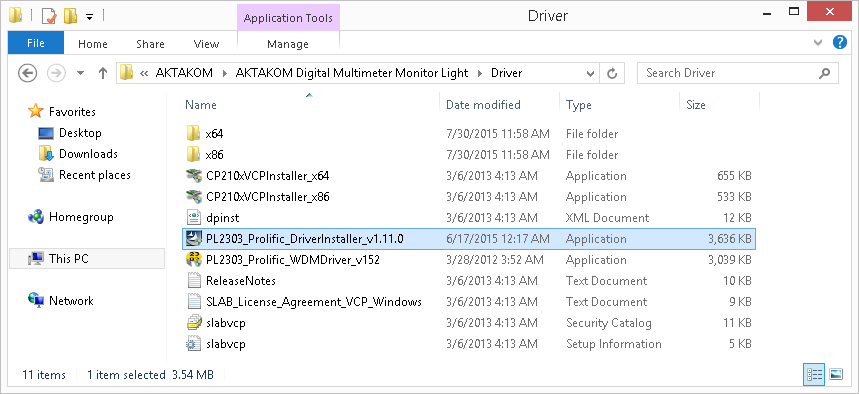
After the driver installation and the PC restart the device will be ready for work.
Up
|
ALL RIGHTS RESERVED. AKTAKOM software is protected under International and Federal Copyright Laws and Treaties. Any unauthorized copy, reprint or use of this material is prohibited. No part of this software may be reproduced or transmitted in any form or by any means, electronic or mechanical, including photocopying, recording, or by any information storage and retrieval system without express written permission from the author / publisher. Windows, Windows logo are either registered trademarks or trademarks of Microsoft Corporation in the United States and/or other countries. Back to the section
|
|















