AKTAKOM ATE-2561 Series Professional Infrared Video Thermometers with 2.2” TFT LCD display & a microSD memory card for capturing images(JPEG) or video(3GP) for viewing on your PC provid fast, easy and accurate readings for most surface temperature measurements. The measurement of dew point will be very visiable for wet and dry proof. These product serials have international patent and considered good help for industrial measurements and data analyzing. The user can be back in office to analyze the measured Infrared temperature readings with the software help.
- High 50 to 1 distance to target ratio measures smaller surface areas at greater distances
- Unique flat surface, modern housing design
Features
- 2.2" TFT 320 × 240 pixels Color LCD display
- Camera 640 × 480 pixels
- Images(JPEG) & Video(3GP)
- MicroSD memory card
- Dual laser targeting
- Date/time setup controls
- Auto Power Off
- High Temperature
- Max, Min, DIF, AVG record
- High and low alarm
- Adjustable emissivity & Trigger lock
- Type K input
- USB interface
- Readings memories
- Humidity & Air Temperature
- Dewpoint & Wet bulb temperature
- Language selection: English, Chinese, French, German, Spanish
Specifications
IR Temp. Range: -50°C to 1600°C (-58°F to 2912°F)
Response time: Less than 300ms
Resoution: 0,1° up 1000°, 1° over 1000°
Basic Accuracy (IR): ±1.0% of reading
Optical Resolution: 50:1 Distance to Spot size
Emissivity Adjustable:0,1~1,0 Adjustable
Type K Temp. Range: -50°C to 1370°C/-58°F to 2498°F
Basic Accuracy (TK): ±0,5% of reading
Micro SD memory card: MAX. support 8 GB
Air Temp Range: 0 to 50°C/32 to 122°F
Air Temp Basic Accuracy: ± 0,5°C/1°F
Humidity Range: 0 to 100%
Humidity Basic Accuracy: ±2.5%RH(20%~80%RH)
Dew Point Temp. Range: 0 to 50°C/32 to 122°F
Wet Bulb Temp. Range: 0 to 50°C/32 to 122°F
Size(HxWxD): 4,9in × 2,3in × 8,1in / 125mm × 58mm × 205mm
Weight: 17,4oz / 494g
Accessories
1. 3.7V Li battery

2. Type K Temp. probe

3. USB cable

4. Carrying case and Gift box

5. OPTION -MicroSD

Measuring operation
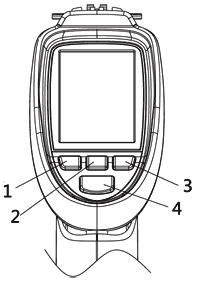
Item Description
1 - UP or Picture button
2 - ESC button
3 - Down or VIDEO button
4 - Mode button
The IR VIDEO thermometer has six modes. On the power on mode, press the ESC button, the unit will display the six modes. You can use UP or DOWN button to select any mode you need.
| Items | Description |
|---|
| CAM mode | measure the IR temp, air temp. &air humi. With camera |
| IR mode | measure the IR temp. Very fast |
| DEWPOINT | measure the IR temp. And dewpoint temp |
| DATALOG | Datalog mode |
| GALLERY | display the picture/ datalog and video |
| SETTINGS | setting parameter |

Symbol
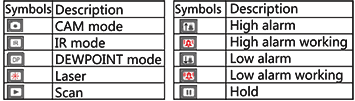
CAM Mode
Use to measure IR temp, air temp, air humi, dewpoint temperature and wet bulb temperature with camera. It can display the IR MAX temp., MIN temp, DIF temp, AVG temp.
Press and hold trigger to measure the temperature. This mode can take picture and take video.
Take picture function.
On the CAM mode, press the ↑ button to enter picture taking, then press SAVE with ↑ button to save picture, or press CENCEL with ↓ button to cancel.
Take video function.
On the CAM mode, press the ↓ button to enter video taking mode, then press START with ↓ button to take videos, or press ESC button to esc.
Press STOP with ↓ button to stop the video.

IR Mode
Use to measure IR temp, air temp, air humi, dewpoint temperature and wet bulb temperature without camera. It is can display the IR MAX temp, MIN temp, DIF temp, AVG temp.
Press and hold trigger to measure the temperature.

DEWPOINT Mode

measure the IR temp, and dewpoint temp. Press and hold trigger to measure the temperature.
Data log
In the DATALOG mode, first set the parameter like high alarm value, low alarm value, interval time, and the line color, then press the trigger to start logging. The unit will automatically record data, press the ESC button to esc the DATALOG mode, then the data will automatically save.

Set the datalog parameter
Set high alarm value
Press the ENTER button, use the ↑ and ↓ button to adjust the value, then press the ENTER button to confirm.
Set low alarm value
Press the ENTER button, use the ↑ and ↓ button to adjust the value, then press the ENTER button to confirm.
Set interval time
Press the ENTER button, use the ↑ and ↓ button to adjust the value, then press the ENTER button to confirm.
Select the color
Press the ENTER button, use the ↑ and ↓ button to select the color, then press the ENTER button to confirm.















