AKTAKOM ATE-1093 Thermo Anemometer instrument measures Air Velocity, Air Flow (volume) and Temperature. The large, easy-to-read backlit LCD includes primary and secondary displays plus numerious status indicators.
Features
- ATE-1093 Thermo Anemometer instrument measures Air Velocity.
- Simultaneous display of Ambient Temperature and Air Flow or Air Velocity.
- Up to 8 easy to set Area dimensions (ft2 or m2) are stores in the meter's internal memory.
- 20 point avarage function. Super large (9999 count) LCD Backlit Display.
- 3% velocity accuracy via low friction 2.83 inches D (72 mm) ball bearing vane whell on 3.9ft (120cm) cable.
- Data Hold and MIN/MAX/AVG. Auto Power off.
Electrical Specifications
|
Air Velocity
|
|
Measurement
|
Range
|
Accuracy
|
|
m/s
|
0.40...30.00
|
±(3%+0.2m/s)
|
|
km/h
|
1.4…108.0
|
±(3%+0.8km/h)
|
|
ft/min
|
80…5900
|
±(3%+40ft/min)
|
|
MPH
|
0.9…67.0
|
±(3%+0.4MPH)
|
|
knots
|
0.8…58.0
|
±(3%+0.4knots)
|
|
Temperature
|
|
Measuring Range
|
-10°C to 60°C (14°F to 140°F)
|
|
Accuracy
|
±4°C/2°F
|
CFM: 0...999,900
CMM: 0...999,900
Dimensions: 203x75x50mm / 8x3x2in
Weight: 280g / 10oz
Accessories
- Complete with vane sensor with 3.9ft(120cm)cable
- 9V battery
- protective rubber holster
- carrying case
Controls of AKTAKOM ATE-1093 Thermo-Anemometer
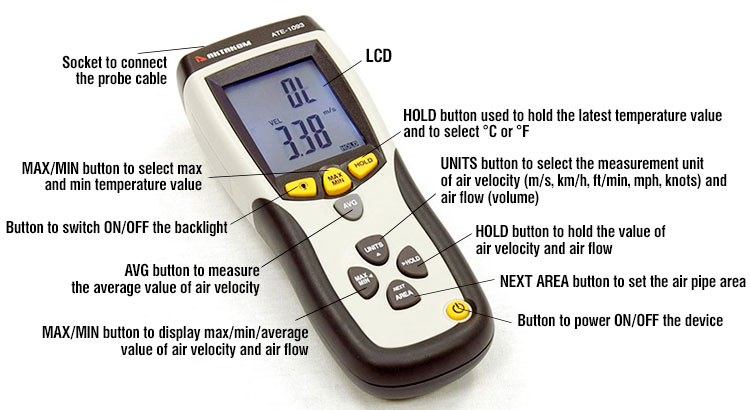
Air Velocity Measurements (Single Point) with Aktakom ATE-1093 anemometer
- Turn on the meter using ON/OFF button.
- Press “UNITS” button to select the desired measurement unit.
Note: When you power on Aktakom ATE-1093 anemometer it will display the latest unit of measurement previously entered.
- Place the sensor against the air stream. Ensure that the air enters the vane as indicated by the arrow sticker placed inside the vane.
- View the readings on the LCD Display. The large main LCD display shows the Air Velocity readings. The upper right LCD subdisplay shows the temperature readings.
Air Velocity Averaging Mode with Aktakom ATE-1093 anemometer
- To enter 20 Point Averaging Mode press and hold “AVG” button until it beeps twice. AVG icon will be displayed.
- Take a measurement and press “AVG” button. A single beep will sound and HOLD icon will appear on the display.
- The average readings will be displayed and number of readings measured will appear in the upper right hand corner of the display. After 5 seconds, the display will return to the current readings.
- Repeat steps 2 - 3 until the desired number of points have been measured.
- To return to standard velocity measuring mode press and hold AVG button until ATE-1093 beeps twice.
Note: In the standard velocity measuring mode press “AVG” button once to recall the previous average value. The average will be cleared when you enter the Averaging Mode again.
Air Flow Measurements (CMM / CFM) with Aktakom ATE-1093 anemometer
- Turn on Aktakom ATE-1093 anemometer using ON/OFF button
- Press “UNITS” button to select the desired air flow units: CMM (cubic meters per minute) or CFM (cubic feet per minute).
Note: When you power on the anemometer it will display the latest unit of measurement previously entered.
- To begin entering the area in m2 or ft2 press and hold “AREA” button until it beeps twice. The leftmost digit of the bottom display will begin to flash.
- Use “▲” button to change the flashing digit
Use “◄” button to move the decimal
Use “►” button to select the other digits.
After all of the digits are entered press and hold “AREA” button (until the anemometer beeps twice) to save the area into memory and return to CFM or CMM measuring mode.
- Place the sensor in the air stream. Ensure that the air enters the vane as indicated by the arrow sticker placed inside the vane. Refer to the diagram. The large main LCD display shows the Air Velocity readings. The upper right LCD subdisplay shows the temperature readings.
Aktakom ATE-1093 has 16 memory locations (8 for CFM and 8 for CMM) that can be used to store commonly used area sizes that you can recall anytime.
- Press “AREA” button until the meter beeps twice. A memory location number will appear in the top right of the display indicating the memory location.
- Push “NEXT” button to scroll through and select the desired location. Once you have selected the desired memory location enter your dimension
Use “▲” button to change the flashing digit
Use “◄” button to move the decimal
Use “►” button to select the other digits.
After all of the digits are entered press and hold “AREA” button (until it beeps twice) to save the area into memory and return to CFM or CMM measuring mode.
To select and use a previously stored dimension, press and hold “AREA” button until it beeps twice.
Press NEXT to scroll through the 8 memory locations. Press and hold “AREA” button until it beeps twice to return to CFM or CMM measuring mode.
Air Flow Averaging Mode with Aktakom ATE-1093 anemometer
- To enter 20 Point Averaging Mode press and hold “AVG” button until it beeps twice. AVG icon will be displayed.
- Take a measurement and press “AVG” button. A single beep will sound and HOLD icon will appear on the display.
- The average readings will be displayed and the number of readings measured will appear in the upper right hand corner of the display. After 5 seconds the display will return to the current readings.
- Repeat steps 2 - 3 until the desired number of points have been measured.
- To return to the standard airflow measuring mode press and hold “AVG” button until Aktakom ATE-1093 anemometer beeps twice.
Note: In the standard velocity measuring mode press “AVG” button once to recall the previous average value. The average will be cleared when you enter the Averaging Mode again.
MAX/MIN/AVG Record (Air Velocity/Air Flow) with Aktakom ATE-1093 anemometer
This allows user to record and view the highest (MAX), lowest (MIN) and average (AVG) readings.
- Press MAX/MIN button. MAX indicator and RECORD indicator along with the Max readings will appear on the LCD and Aktakom ATE-1093 anemometer will begin tracking the MAX, MIN and Average values.
- Press MAX/MIN button again to view the minimum reading. MIN indicator along with the minimum readings will appear on the LCD.
- Press MAX/MIN button again to view the average reading. AVG indicator along with the average readings will appear on the LCD.
Note: Average recordings will stop automatically after 2 hours and the upper LCD subdisplay will show “OFF” indication (only in the average mode).
- Press MAX/MIN button again to display current readings.
Note: Aktakom ATE-1093 will keep recording MAX/MIN/AVG readings.
- To clear and stop MAX/MIN/AVG recording and return to the normal operation press and hold MAX/MIN button until the meter beeps twice.















