|
|
ATE-9538BT Environment Meter, Real time SD memory card Datalogger with Bluetooth interface
ATE-9538BT Environment Meter, Real time SD memory card Datalogger with Bluetooth interface
|
|
Circuit: Custom one-chip of microprocessor LSI circuit. Display: LCD size: 2.1x1.5in/52x38mm; LCD with green backlight (ON/OFF). Measurement: Type K/J thermometer, Humidity/Temp. meter, Anemometer with Temp., Light meter, Sound level meter (optional adapter). Operating Temperature: 0 to 50°C. Operating Humidity: Less than 85%R.H. Interface: RS-232, USB via interface converter, Bluetooth
|
|
AKTAKOM ATE-9538BT is an environment instrument, multi-functional, all in one: type K/J thermometer, humidity/temp. meter, anemometer, light meter, sound level meter (optional adapter). Bluetooth interface provides wireless connection for data displaying and logging on a PC (Windows OS) and any mobile device containing this interface (Android OS).
Features:
- Humidity measurement shows both %RH and Temp.
- Anemometer can default the display unit to m/s, FPM, km/h, mph, knot
- Light meter can default the display unit to lux or Ft-cd
- Thermocouple Thermometer can default to accept type K or type J Temp. probe
- Temp. display unit defaults to °C or °F
- Meter can default auto power off or manual power off
- Real time SD memory card Datalogger, Built-in Clock and Calendar, real time data recorder, sampling time set from 1 second to 3600 seconds
- Manual datalogger is available (set the sampling time to 0), during the use of manual datalogger function it can set the different position (location) No. (position 1 to position 99)
- Innovation and easy operation, computer doesn’t need any extra software, after the datalogger use just take the SD card away from the meter and insert the SD card into the computer, it can download all of the measured values with the time information (year/month/date/hour/minute/second) to the Excel directly; then users can make the further data or graphic analysis by themselves
- SD card capacity: 1 GB to 16 GB
- LCD with green light backlight, easy reading
- Can default auto power off or manual power off
- Data hold, record max. and min. reading
- Power by UM3/AA (1.5V) x 6 batteries or DC 9V adapter
- Interface: RS-232, USB via interface converter, Bluetooth
- Available for the HVAC applications
Specifications:
General Specifications:
Circuit: Custom one-chip of microprocessor LSI circuit
Display:
- LCD size: 2.1x1.5in/52x38mm
- LCD with green backlight (ON/OFF)
Measurement:
- Type K/J thermometer
- Humidity/Temp. meter
- Anemometer with Temp.
- Light meter
- Sound level meter (optional adapter)
Datalogger / Sampling Time / Setting range:
Auto:
1 second to 3600 seconds
For anemometer measurement the sampling time setting value should be ≥2s
Sampling time can be set to 1 second but memory data may loss
Manual:
Pushing the data logger button once will save data one time
Set the sampling time to 0s
Manual mode can also select the 1 to 99 position (Location) no.
Memory Card: SD memory card. 1 GB to 16 GB
Advanced setting:
- Set clock time (Year/Month/Date, Hour/Minute/Second)
- Decimal point of SD card setting
- Auto power OFF management
- Set beep Sound ON/OFF
- Set thermometer type to Type K or Type J
- Set temperature unit to °C or °F
- Set sampling time
- SD memory card format
Temperature Compensation: Automatic temp. compensation for the type K/J/T/E/R/S thermometer
Data Hold: Freeze the display reading
Memory Recall: Maximum & Minimum value
Sampling Time of Display: Approx. 1 second
Data Output:
RS-232 serial interface capable of PC connection via USB with Aktakom ACE-1025 interface converter and wide data processing capabilities with ADLM-W software or ASDM and ASDL applications Windows and Android based respectively.
Operating Temperature: 0 to 50°C
Operating Humidity: Less than 85%R.H.
Power Supply:
- Alkaline or heavy duty DC 1.5V battery (UM3, AA) x 6 PCs, or equivalent
- ADC 9V adapter input. (AC/DC power adapter is optional)
Power Current:
- Normal operation (w/o SD card save data and LCD Backlight is OFF): Approx. DC 15mA
- When SD card save the data and LCD Backlight is OFF: Approx. DC 36mA
Electrical Specifications (23±5°C):
Anemometer:
A. Air velocity
| Measurement | Range | Resolutiontion | Accuracy |
|---|
| m/s | 0.4-25.0 | 0.1 | ±(2%+0.2) |
| km/h | 1.4-90.0 | 0.1 | ±(2%+0.8) |
| mph | 0.9-55.9 | 0.1 | ±(2%+0.4) |
| knots | 0.8-48.6 | 0.1 | ±(2%+0.4) |
| FPM | 80-4930 | 1 | ±(2%+40) |
Note:
- m/s – meters per second
- km/h – kilometers per hour
- FPM – feet/per minute
- knot – nautical miles per hour
- mph – miles per hour (international knot)
B. Temperature
Measuring Range: 0°C to 50°C / 32°F to 122°F
Resolution: 0.1°C/0.1°F
Accuracy: ±0.8°C/1.5°F
Humidity/Temp. Meter:
A. Humidity
Measuring Range: 0% to 95%R.H.
Resolution: 0.1%R.H.
Accuracy: ≥70%RH: ±(3%reading+1%RH); < 70%RH: ±3%RH.
B. Temperature
Measuring Range: 0°C to 50°C / 32°F to 122°F
Resolution: 0.1°C/0.1°F
Accuracy: ±0.8°C/1.5°F
Light meter:
Measuring Range: lux: 0 to 20,000lux; Ft-cd: 0 to 1,860Ft-cd
Resolution: lux: 1lux; Ft-cd: 0.1Ft-cd
Accuracy: ±(5%rdg±8dgt)
Note: Ft-cd: foot-candle
Type K/J Thermometer:
| Sensor Type | Resolution | Range | Accuracy |
|---|
| Type K | 0.1°C | -50.0 to 1300.0°C | ±(0.4%+0.8°C) |
| -50.1 to -100.0°C | ±(0.4%+1°C) |
| 0.1°F | -58.0 to 2372.0°F | ±(0.4%+1.5°F) |
| -58.1 to -148.0°F | ±(0.4%+1.8°F) |
| Type J | 0.1°C | -50.0 to 1200.0°C | ±(0.4%+0.8°C) |
| -50.1 to -100.0°C | ±(0.4%+1°C) |
| 0.1°F | -58.0 to 2192.0°F | ±(0.4%+1.5°F) |
| -58.1 to -148.0°F | ±(0.4%+1.8°F) |
Accuracy value is specified for the meter only
Temp. probe is an optional accessory
Above specification tests under the environment RF Field
Strength less than 3 V/M and frequency less than 30MHz only
Weight: 1.13lb/515g
Dimensions:
- Meter: 5.3x2.4x1.3in/135x60x33mm
- Probe: 4.2x1.8x1.2in/105x46x29mm
General accessories:

- Multi-function Probe (Anemometer/Light/Humidity)


Optional Accessories:
- SD Card (1 G)
- SD Card (2 G)
- Type K thermocouple probe
- Sound adapter
- AC to DC 9V adapter
- USB cable, USB-01
- RS232 cable, UPCB-02
- Data acquisition software
| ATE-9538BT Environment Meter, Real time SD memory card Datalogger with Bluetooth interface - bottom view |
|
|
| ATE-9538BT Environment Meter, Real time SD memory card Datalogger with Bluetooth interface - rear view |
|
|
| ATE-9538BT Environment Meter, Real time SD memory card Datalogger with Bluetooth interface - top view |
|
|
|
| ATE-9538BT Environment Meter, Real time SD memory card Datalogger with Bluetooth interface - accessories |
|
|
| ATE-9538BT Environment Meter, Real time SD memory card Datalogger with Bluetooth interface - aquire measured data on a mobile device |
|
|
Air velocity/Temperature measurement
- Function select to "Air velocity/Temp." measurement
- Plug the "Probe Plug" (3-21, Fig.1) into the "Probe Input Socket" (3-7, Fig.1). Power on the meter by pressing the "Power Button" (3-2, Fig. 1) once,
- Hold the Probe by hand and let the "Anemometer vane" (3-18, Fig.1) face against the measuring air flow source, then the Display (3-1, Fig.1) will show air velocity directly. At the same time, the lower Display will show the air temperature value.
Change the Air velocity unit:
Air velocity unit are:
m/s, FPM (Ft/min), km/h, knots, mph (Mile/h)
If intend to change the Air velocity unit, press the "Unit Button" (3-4) continuously, the unit will change from m/s to km/h, mph, knot, FPM in sequence, until the desired unit is present on the Display release the "Unit Button", the select unit will save into the memory with default.
Function selection
- Turn on the meter by pressing the "Power Button" (3-2, Fig.1) momentarily.
* Pressing the "Power Button" (3-2, Fig.1) continuously and >2 seconds again will turn off the meter.
- The meter can select 4 kind function as:
a. Air velocity/Temp.
b. Humidity/Temp. measurement
c. Type K/J Thermometer
d. Light meter
Pressing the "Function Button" (3-3, Fig.1) continuously (not release the button), the Display will show the following text in sequence:
An – Air velocity/Temp. measurement
rH – Humidity/Temp. measurement
tP – Type K/J Thermometer measurement
LIgHt – Light meter
Until the Display show the desired mode (Function), just release the "Function Button" (3-3, Fig.1), the meter will execute this function with default.
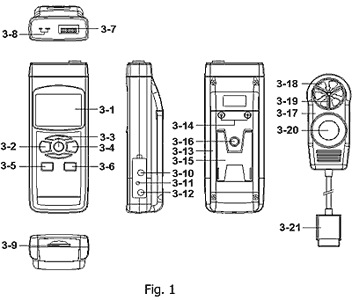 | 3-1 Display
3-2 Power Button (ESC, Backlight Button)
3-3 Hold Button (Function Button, Next Button)
3-4 REC Button (Enter Button, Unit Button)
3-5 SET Button (▼ Button, Time check Button)
3-6 Logger Button (▲ Button, Sampling time check Button)
3-7 Probe input socket
3-8 Type K/J thermometer socket
3-9 SD card socket
3-10 RS-232 Output Terminal
3-11 Reset Button
3-12 DC 9V Power Adapter Input Socket
3-13 Battery Compartment/Cover
3-14 Battery Cover Screws
3-15 Stand
3-16 Tripod Fix Nut
3-17 Probe head (Anemometer, Humidity/Temp., Light)
3-18 Anemometer vane
3-19 Humidity/Temp. sensor
3-20 Light sensor
3-21 Probe plug ( Anemometer, Humidity/Temp., Light) |
Humidity and Temperature measurement
- Function select to "Humidity/Temp." measurement. Plug the "Probe Plug" (3-21, Fig.1) into the "Probe Input Socket" (3-7, Fig.1).
- Power on the meter by pressing the "Power Button" (3-2, Fig.1), the LCD shows the unit "%RH" & "°C or °F" at the same time and measured value will show on the display (upper display is Humidity value, the lower display is the temperature value).
Light measurement
- Function select to "Light meter" measurement
- Plug the "Probe Plug" (3-21, Fig.1) into the "Probe Input Socket" (3-7, Fig.1). Power on the meter by pressing the "Power Button" (3-2, Fig.1) once
- Hold the Probe by hand and let the "Light sensor" (3-20, Fig.1) face against the measurement light source, the Display (3-1, Fig.1) will show the light measurement value.
Unit change for light measurement:
If intend to change the Light unit (lux, Ft-cd), press the "Unit Button" (3-4) continuously, the unit will change from LUX, Ft-cd in sequence, until the desired unit is present on the Display release the "Unit Button", the select unit will save into the memory with default.
Zero adjustment:
During the Light measurement, blank the Light Sensor (3-20, Fig.1) completely, if the Display is not show zero value, press the "Logger Button" (3-6, Fig.1) >3 seconds, Display will show the zero value.
Sound level measurement
- Power off the meter
- Prepare the optional "Sound adapter". Plug the "Sound adapter plug" into the "Probe Input Socket" (3-7, Fig.1). Power on the "Sound adapter", the detail operation procedures, please refer to its operation manual.
- Power on the meter by pressing the "Power Button" (3-2, Fig.1). The Display will show the text "Sound" once a while then return to normal screen (Display unit is dB). Now the whole system (meter + sound adapter) is ready for the sound level measurement. The display will show the measured sound value with unit "dB".
Type K/J thermometer
- Function select to "Type K/J thermometer"
- Plug the Thermocouple Temp. Probe (Type K Temp. probe or Type J Temp. probe, optional) into "Type K/J Probe Input Socket" (3-8, Fig. 1)
The Display will show the measuring value that sensing from the Temp. probe.
- If the Display show the indicator "K", it is ready for Type K thermometer. If the Display show the indicator "J", it is ready for Type J thermometer.
Compatible Software
|
Aktakom Data Logger Monitor (ADLM-A) ADLM-A software is designed for data reading from devices of AKTAKOM ATT, ATE series, for measurement data acquisition, its processing, displaying and storage in a tablet PC with Android OS of 4.0 and more advanced versions.
|
|
Aktakom Data Logger Monitor (ADLM-W) ADLM-w software is designed for data reading from devices of AKTAKOM ATT, ATE series, for measurement data acquisition, its processing, displaying and storage in a PC with Windows XP x32, Windows 7 x64, Windows 7x32, Windows 8 x64, Windows Vista OS.
|
|
Aktakom Smart Data Logger (ASDL) Aktakom Smart Data Logger (ASDL) software is designed for data reading received from AKTAKOM ATT and ATE series devices, measurement data acquisition, its processing, displaying, including graphs, and saving to a mobile device with Android 4.0 or more advanced OS version.
|
|
Aktakom Smart Data Monitor (ASDM) Aktakom Smart Data Monitor (ASDM) software is designed for the connection to AKTAKOM ATT and ATE series via Bluetooth interface, for measurement data acquisition, its displaying and saving to a mobile device with Android 4.0 or newer OS.
|
Back to the section
|
|















