AC/DC measurement with AKTAKOM ACM-2352 clamp meter
Note: Disconnect the test leads before measuring with the clamp meter.
- Rotate the function switch to 1500AAC/DC position.
-
Press MODE button to select AC or DC.
-
Press the trigger to open jaw. Fully enclose only one conductor.
-
Read the current value in the display.
-
If the value is less than 400A rotate the function switch to 400AAC/DC position to improve resolution.
DCA Zero
Zero feature removes offset values and improves accuracy for DC measurement. Therefore select ADC and press ZERO button (there should be no conductor in the clamp). The display will show zero. The offset value will be stored and removed from all measurements.
Frequency
When ACV is selected, the measured frequency can be viewed in the lower display.
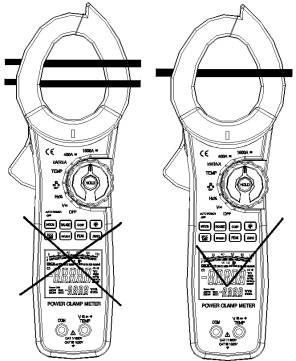
AC/DC voltage measurement with AKTAKOM ACM-2352 clamp meter
Note: the maximum value of the input signal for DC and AC voltage measurement should not exceed the acceptable value specified in the user manual. Do not attempt to measure voltage exceeding these limits. Failure to follow these instructions can result in electric shock and the instrument damage.
- Rotate the function switch to V position.
-
Press MODE button to select AC or DC Voltage.
-
Insert the black test lead banana plug into the negative COM jack. Insert the red test lead banana plug into the positive V jack.
-
Touch the black test probe tip to the negative side of the circuit. Touch the red test probe tip to the positive side of the circuit.
-
Read the voltage value in the display.
Frequency
When ACA is selected the measured frequency can be viewed in the lower display.

Resistance measurement with AKTAKOM ACM-2352 clamp meter
Note: Remove power from the device under test before measuring resistance.
- Set the function switch to Ω position.
-
Insert the black test lead banana plug into the negative COM jack. Insert the red test lead banana plug into the positive V jack.
-
Touch the black test probe tip to one side of the device to be measured. Touch the red test probe tip to the other side of the device to be measured.
-
Read the resistance value in the display.
Continuity test with AKTAKOM ACM-2352 clamp meter
- Connect as described for resistance measurements.
-
Press the MODE button to select continuity
 .
.
-
Touch the test probe tips across the circuit or component under test.
-
If the resistance is <50Ω, a tone will sound.
Diode test with AKTAKOM ACM-2352 clamp meter
- Connect as described for resistance measurements
-
Press MODE button to select diode test

-
Touch the test probe tips to the diode or semiconductor junction under test. Note the meter reading.
Reverse the test lead polarity by reversing the red and black leads.
Note: If one reading displays a value (typically 0.400V to 01.800V) and the other one displays OL, the diode is good. If both readings display OL the device is open. If both readings are very small or “0”, the device is shorted.
Capacitance measurement with AKTAKOM ACM-2352 clamp meter
Note: To avoid electric shock discharge the capacitor before measuring.
- Press MODE button to select capacitance measurements.
-
Insert the black test lead banana plug into the negative COM jack. Insert the red test lead banana plug into the positive jack
 .
.
-
Touch the black test probe tip to one side of the device. Touch the red test probe tip to the other side of the device.
-
Read the capacitance value in the display.
For very large values of capacitance measurement time can be several seconds before the final reading stabilizes.
Note: Zero feature removes stray test lead capacitance to improve the accuracy of low value capacitance measurement. Therefore press and hold MODE ZERO button for two beeps. The display will show zero. The offset value is now stored and is removed from all measurements.















