|
|
AMM-1008 Digital Multimeter
AMM-1008 Digital Multimeter
|
|
DC Voltage measurement Max Range: 1000V (±0.5%), AC Voltage measurement Max Range: 700V (±1.0%), DC Current measurement Max Range: 20.00A (±1.5%), AC Current measurement Max Range: 20.00A (±2.0%), Resistance measurement Max Range: 20.00MΩ (±1.2%), Capacitance measurement Max Range: 200.00μF (±4.0%), Frequency measurement Max Range: 20.00kHz (±1.5%), Temperature measurement Range: -20ºC~+760ºC/-4ºF~+1400ºF, Dimensions: 7,7 (H) × 3,6 (W) × 1,5 (D) in / 195 (H) × 92 (W) × 38 (D) mm, Weight: 13,4oz / 380 g
Manuals:
|
|
AKTAKOM AMM-1008 multimeter offers high accuracy and all the measurement functions you need with handheld size. It has double molded plastic housing and oversized high contrast 2000 counts LCD display with backlight.
Features:
1. 2000 digital display counts with backlit;
2. Data hold;
3. Full overload protection on all ranges;
4. BAT symbolic sign.
DC Voltage measurement:
Range: 200.00mV, 2.000V, 20.00V, 200.0V, 1000V
Basic accuracy: ±(0.5%+2d)
Resolution: 0.1mV
AC Voltage measurement:
Range: 2.000V, 20.00V, 200.0V, 700V
Basic accuracy: ±(1.0%+3d)
Resolution: 1mV
DC Current measurement:
Range: 2.000mA, 20.00mA, 200.0mA, 20.00A
Basic accuracy: ±(1.5%+3d)
Resolution: 1μA
AC Current measurement:
Range: 2.000mA, 20.00mA, 200.0A, 20.00A
Basic accuracy: ±(2.0%+3d)
Resolution: 1μA
Resistance measurement:
Range: 200.0Ω, 2.000kΩ, 20.00kΩ, 200.0kΩ, 2.000MΩ, 20.00MΩ
Basic accuracy: ±(1.2%+2d)
Resolution: 0.1Ω
Capacitance measurement:
Range: 2.000nF, 20.00nF, 200.0nF, 2.000μF, 200.00μF
Basic accuracy: ±(4.0%+3d)
Resolution: 1pF
Frequency measurement:
Range: 20.00kHz
Basic accuracy: ±(1.5%+5d)
Resolution: 0.01Hz
Temperature measurement:
Range: -20ºC~+760ºC/-4ºF~+1400ºF
Basic accuracy: +3% of rdg + 3dgts
Resolution: 1ºC/ºF
Diode Check and Continuity Test:
Diode Test: Test current of 1mA maximum, open circuit voltage 2.8V DC typical
Continuity Check: Audible signal will sound if the resistance is less than 50Ω (approx.), test current < 0.3mA
Specifications:
The instrument complies with: EN61010-1.
Insulation: Class2, Double insulation.
Overvoltage category: CATII - 1000V.
Polarity: Automatic, (-) negative polarity indication.
Auto Power Off: this function can't be disabled
Overrange: “OL” mark indication.
Low battery indication: The “BAT” is displayed when the battery voltage drops below the operating level.
Measurement rate: 2 times per second, nominal.
Operating environment: 0 ºC to 50 ºC (32 ºF to 122 ºF) at < 70 % relative humidity.
Storage temperature: -20 ºC to 60 ºC (-4 ºF to 140 ºF) at < 80 % relative humidity.
Power: One 9V battery, NEDA 1604, IEC 6F22.
Dimensions: 7,7 (H) × 3,6 (W) × 1,5 (D) in / 195 (H) × 92 (W) × 38 (D) mm
Weight: Approx.: 13,4oz / 380 g
Accessories


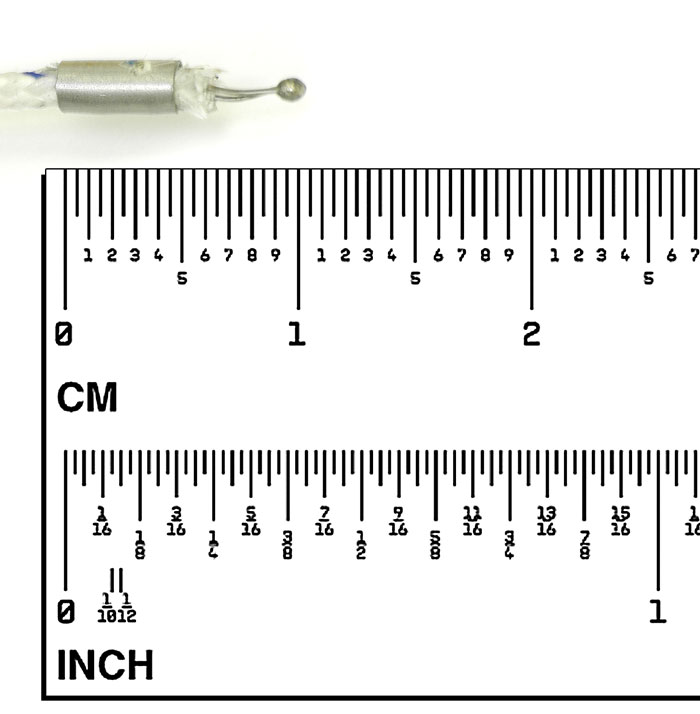 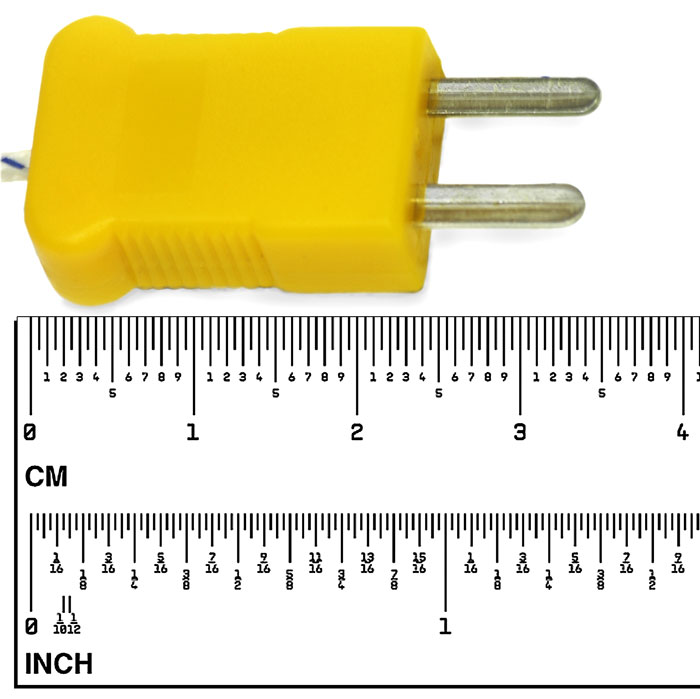
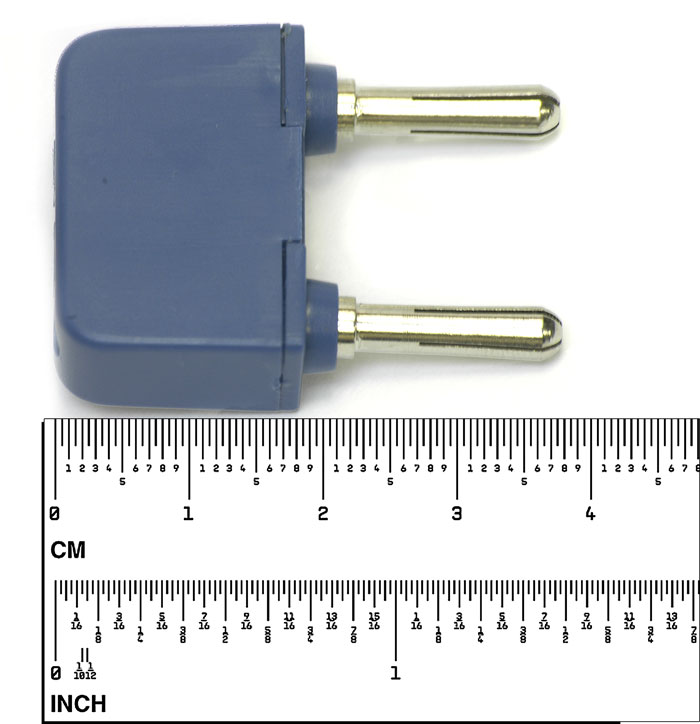

| AMM-1008 Digital Multimeter - Test leads |
|
|
| AMM-1008 Digital Multimeter - K-type thermocouple |
|
|
| AMM-1008 Digital Multimeter - Side view |
|
|
|
| AMM-1008 Digital Multimeter - Rear view |
|
|
AC current measurement
WARNING: To avoid electric shock, do not measure AC current on any circuit whose voltage exceeds 250V AC.
CAUTION: Do not make current measurements on the 20A scale for longer than 30 seconds. Exceeding 30 seconds may cause damage to the meter and/or the test leads.
- Insert the black test lead banana plug into the negative (COM) jack
- For current measurements up to 200mA AC, set the function switch to the mA range and insert the red test lead banana plug into the (mA) jack
- For current measurements up to 20A AC, set the function switch to the A position and insert the red test lead banana plug into the 20A jack
- Remove power from the circuit under test, then open up the circuit at the point where you wish to measure current
- Touch the black test probe tip to the negative side of the circuit. And touch the red test probe tip to the positive side of the circuit
- Apply power to the circuit
- Read the current in the display. The display will indicate the proper decimal point, value.
AC voltage measurement
WARNING: Risk of Electrocution. The probe tips may not be long enough to contact the live parts inside some 240V outlets for appliances because the contacts are recessed deep in the outlets. As a result, the reading may show 0 Volts when the outlet actually has voltage on it. Make sure the probe tips are touching the metal contacts inside the outlet before assuming that no voltage is present.
CAUTION: Do not measure AC voltages if a motor on the circuit is being switched ON or OFF. Large voltage surges may occur that can damage the meter.
- Set the function switch to the V AC position.
- Insert the black test lead banana plug into the negative (COM) jack and the red test lead banana plug into the positive (V) jack.
- Touch the test probe tips to the circuit under test.
- Read the voltage in the display. The display will indicate the proper decimal point, value and symbol (AC, V, etc.).
Capacitance measurement
WARNING: To avoid electric shock, disconnect power to the unit under test and discharge all capacitors before taking any capacitance measurements. Remove the batteries and unplug the line cords.
- Set the function switch to the CAP position.
- Insert the black test lead banana plug into the negative (-) jack (COM) and the red test lead banana plug into the positive (+) jack (CAP).
- Touch the test leads to the capacitor to be tested. The display will indicate the proper decimal point, value
Continuity check
WARNING: To avoid electric shock, never measure continuity on circuits or wires that have voltage on them.
- Set the function switch to the
  position. position.
- Insert the black lead banana plug into the negative (-) jack (COM) and the red test lead banana plug into the positive (+) jack (Ω).
- Touch the test probe tips to the circuit or wire you wish to check.
- If the resistance is less than approximately 50Ω, the audible signal will sound. The display will also show the actual resistance.
DC current measurement
CAUTION: Do not make current measurements on the 20A scale for longer than 30 seconds. Exceeding 30 seconds may cause damage to the meter and/or the test leads.
- Insert the black test lead banana plug into the negative (COM) jack
- For current measurements up to 200mA DC, set the function switch to the mA range and insert the red test lead banana plug into the (mA) jack
- For current measurements up to 20A DC, set the function switch to the A position and insert the red test lead banana plug into the 20A jack
- Remove power from the circuit under test, then open up the circuit at the point where you wish to measure current
- Touch the black test probe tip to the negative side of the circuit. Touch the red test probe tip to the positive side of the circuit
- Apply power to the circuit
- Read the current in the display. The display will indicate the proper decimal point, value.
DC voltage measurement
CAUTION: Do not measure DC voltages if a motor on the circuit is being switched ON or OFF. Large voltage surges may occur that can damage the meter.
- Set the function switch to the V DC position ("mV" will appear in the display)
- Insert the black test lead banana plug into the negative (COM) jack and the red test lead banana plug into the positive (V) jack
- Be sure to observe the correct polarity (red lead to positive, black lead to negative)
- Read the voltage in the display. The display will indicate the proper decimal point and value. If the polarity is reversed, the display will show (-) minus before the value.
Diode test
WARNING: To avoid electric shock, do not test any diode that has voltage on it.
- Set the function switch to
  position. position.
- Insert the black test lead banana plug into the negative (-) jack (COM) and the red test lead banana plug into the positive (+) jack (Ω).
- Touch the test probe tips to the diode or semiconductor junction you wish to test. Note the meter reading
- Reverse the probe polarity by switching probe position. Note this reading.
- The diode or junction can be evaluated as follows:
A. If one reading shows a value and the other reading shows "1", the diode is good.
B. If both readings show "1", the device is open.
C. If both readings are very small or 0, the device is shorted.
NOTE: The value indicated in the display during the diode check is the forward voltage.
Frequency measurement
- Set the function switch to the 20kHz position.
- Insert the black test lead banana plug into the negative (-) jack (COM) and the red test lead banana plug into the positive (+) jack (F).
- Touch the test probe tips to the circuit under test.
- Read the frequency in the display. The digital reading will indicate the proper decimal point, value.
Resistance measurement
WARNING: To avoid electric shock, disconnect power to the unit under test and discharge all capacitors before taking any resistance measurements. Remove the batteries and unplug the line cords.
- Set the function switch to the Ω position
- Insert the black test lead banana plug into the negative (COM) jack and the red test lead banana plug into the positive Ω jack
- Touch the test probe tips across the circuit or part under test. It Is best to disconnect one side of the part under test so the rest of the circuit will not interfere with the resistance reading
- Read the resistance in the display. The display will indicate the proper decimal point, value.
Temperature measurement
WARNING: To avoid electric shock, disconnect both test probes from any source of voltage before making a temperature measurement.
- If you wish to measure temperature in °F, set the function switch to the °F range. If you wish to measure temperature in °C, set the function switch to the °C range.
- Insert the Temperature Probe into the negative (-) jack (COM) and the positive (+) jack (Temperature), making sure to observe the
- Touch the Temperature Probe head to the part whose temperature you wish to measure. Keep the probe touching the part under test until the reading stabilizes (about 30 seconds).
- Read the temperature in the display. The digital reading will indicate the proper decimal point and value.
WARNING: To avoid electric shock, be sure the thermocouple has been removed before changing to another measurement function.
Back to the section
|
|

















