|
|
AKTAKOM File Converter (AULFConverter)
AKTAKOM File Converter (AULFConverter)
|
|
AKTAKOM File Converter (AULFConverter) is an utility to convert AKTAKOM data file format used in AKTAKOM applications including APM to other formats such as CSV and WAV.
Compatible with: ADS-2031 Digital Storage Oscilloscope, ADS-2031V Digital Storage Oscilloscope, ADS-2061M Digital Storage Oscilloscope, ADS-2061MV Digital Storage Oscilloscope, ADS-2111M Digital Storage Oscilloscope, ADS-2111MV Digital Storage Oscilloscope, ADS-2121M Digital Storage Oscilloscope, ADS-2121MV Digital Storage Oscilloscope, ADS-2221M Digital Storage Oscilloscope, ADS-2221MV Digital Storage Oscilloscope, ADS-2322 Digital Storage Oscilloscope, ADS-2332 Digital Storage Oscilloscope, APS-1602LS DC Power Supply 60V / 2A 1 Channel, APS-1721LS DC Power Supply 120V / 1A 1 Channel, APS-3103L DC Power Supply, APS-3320L DC Power Supply, APS-3320LS DC Power Supply Remote Controlled 600W 30V / 20A 1 Channel programmable, APS-7303L Programmable DC power supply, APS-7305L Programmable DC Power Supply, AME-1733 Multi-Channel Universal Datalogger, AAE-2712 Dual-Channel Smart Controller, ACE-1748 Input-Output Module, ACK-3002 dual-channel USB PC-based oscilloscope + spectrum analyzer, ACK-3102 dual-channel USB PC-based oscilloscope + spectrum analyzer, ACK-3106 two-channel USB PC-based oscilloscope, ACK-3106L two-channel USB PC-based oscilloscope, ACK-3107 four-channel USB PC-based oscilloscope, ACK-3107L four-channel USB PC-based oscilloscope, ACK-3116 Digital Storage Oscilloscope, ACK-3117 four-channel USB PC-based oscilloscope with galvanic isolation, ACK-3172 two-channel USB PC-based oscilloscope, ACK-3174 four-channel USB PC-based oscilloscope, ACK-3712 1M dual-channel USB PC-based oscilloscope, ACK-3712 1T dual-channel USB PC-based oscilloscope, ACK-3712 dual-channel USB PC-based oscilloscope, ACK-4106 Universal Instrument (DSO+AWG), ACK-4166 Mixed Signal Oscilloscope, AKC-3116 USB PC-based logic analyzer, AKC-3166 USB PC-based logic analyzer, AHP-3121 Arbitrary Waveform Generator, AHP-3122 Arbitrary Waveform Generator, AHP-3125 television signal generator, AHP-3126 USB PC-based Generator
 For Windows® For Windows®
Supported OS: Windows XP x32, Windows XP x64, Windows 7 x32, Windows 7 x64, Windows 8 x32, Windows 8 x64
|
|
AULFConverter utility is designed to transfer data files in AUL format (AKTAKOM USB Lab) between various applications of AKTAKOM USB laboratory as well as to covert these files into CSV (Comma Separated Values) text format and into WAV.
The utility allows you to:
- select the required data file of AUL format;
- view the general information about the needed file;
- convert the file into the format of another AUL application (e.g. to save data reordered by oscilloscope as a data file to be loaded into signal generator);
- convert the file into CSV text table format (supported by both text editor, like Windows notebook, and by electronic worksheet processors, like MS Excel, as well as by specialized software like MathCad etc.);
- convert the file into WAV format (not more than two data channels; it is supported by sound editor like SoundForge and others as well as by specialized software like MathCad etc.);
- make batch transformation of AUL-files group (listed or specified by using file mask) into CSV or WAV.
AULFConverter utility is used is Windows and LabView environments.
USB and LAN interfaces are supported.
Standard package
The software in the standard package of the device has no physical media (CD) and can be downloaded at www.tmatlantic.com after the purchasing and registering the equipment with a serial number. This software is paid-for and its cost is included into device value.
In the new version of the software, when connecting the unit for the first time, it will ask for a license (access key). It is available online after product registration. Insert the entire character set by coping and pasting it from www.tmatlantic.com. Follow the instructions on the site. We recommend that you make and keep a copy of the downloaded software. Follow the our websites news releases to receive software updates.
AULFConverter software installation instructions
When you download AULFConverter you will get *.exe setup file. Run this file and follow the instruction as it's demonstrated in the pictures below.
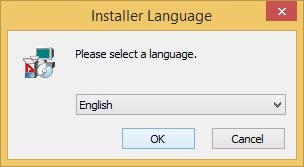
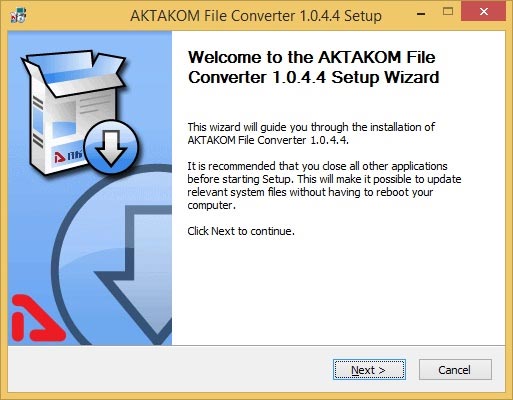
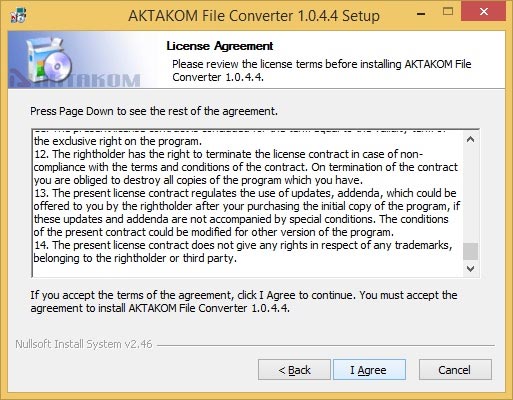
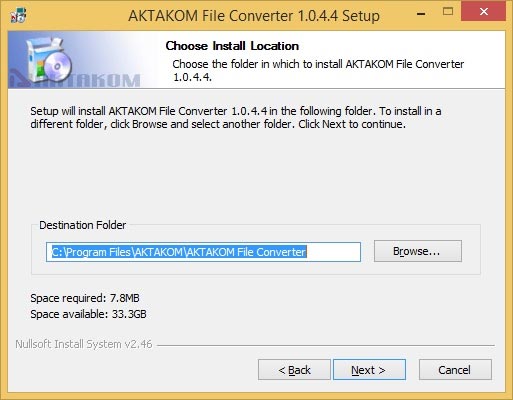
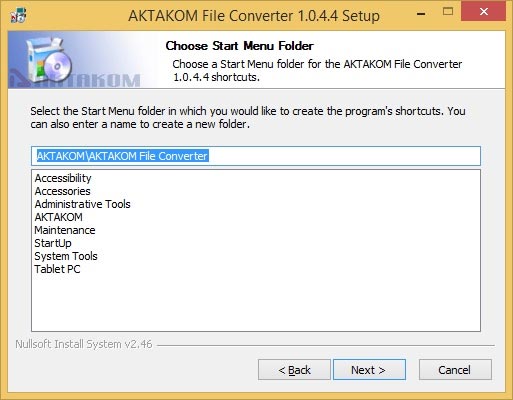
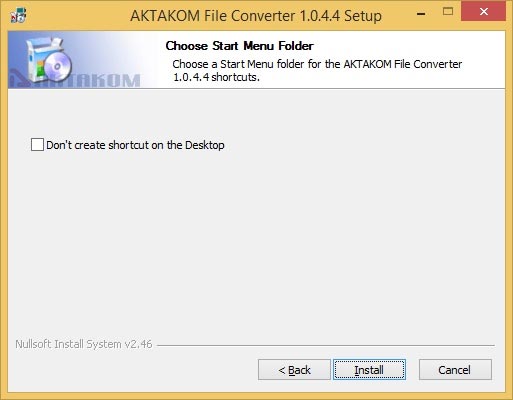
Click "Install" and wait till the installation is completed.
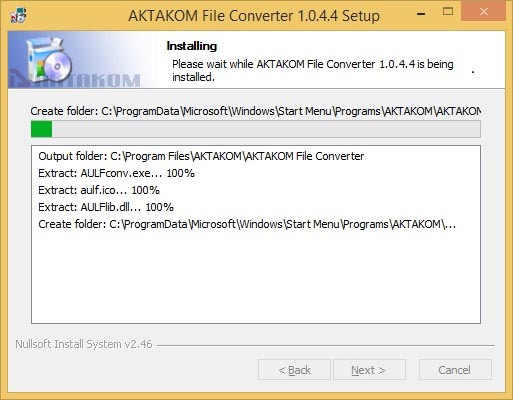
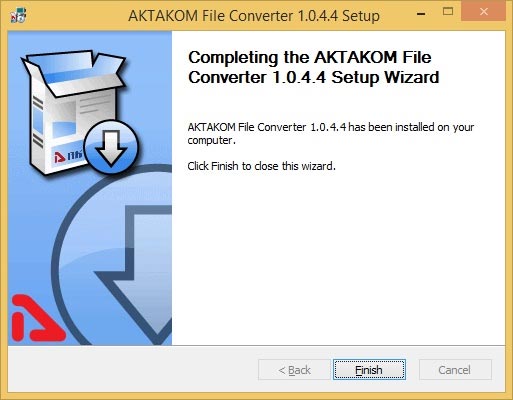
Click "Finish". Now you may start to work.
ALL RIGHTS RESERVED. AKTAKOM software is protected under International and Federal Copyright Laws and Treaties. Any unauthorized copy, reprint or use of this material is prohibited. No part of this software may be reproduced or transmitted in any form or by any means, electronic or mechanical, including photocopying, recording, or by any information storage and retrieval system without express written permission from the author / publisher. Windows, Windows logo are either registered trademarks or trademarks of Microsoft Corporation in the United States and/or other countries. Back to the section
|
|















