|
|
ATE-5035BT Humidity/Temp. Meter, Real time SD memory card Datalogger with Bluetooth interface
ATE-5035BT Humidity/Temp. Meter, Real time SD memory card Datalogger with Bluetooth interface
|
|
Humidity range: 5% to 95%RH; Temperature range: 0°C to 50°C, 32°F to 122°F; Dew Point humidity range: -13.5°F to 120.1°F / -25.3°C to 48.9°C; Wet bulb humidity range: -6.9°F to 122.0°F / -21.6°C to 50.0°C; Sensor type K Temperature range: -58.0 to 2372.0°F / -50.0 to 1300.0°C ±(0.4%+1°F) / ± (0.4%+0.5°C), -58.1 to -148.0°F / -50.1 to -100.0°C ±(0.4%+1°C) / ±(0.4%+1.8°F); Sensor type J Temperature range: -58.0 to 2192.0°F / -50.0 to 1200.0°C ±(0.4%+1°F) / ±(0.4%+0.5°C); -58.1 to -148.0°F / -50.1 to -100.0°C ±(0.4%+1.8°F) / ±(0.4%+1°C). Interface: RS-232, USB via interface converter, Bluetooth
|
|
AKTAKOM ATE-5035BT combines 4 kinds measurement (Humidity/Temp., Dew point (Humidity), Wet bulb (Humidity), Type K/J thermometer) into one meter, intelligent and professional. Bluetooth interface provides wireless connection for data displaying and logging on a PC (Windows OS) and any mobile device containing this interface (Android OS).
Features
- Type K, Type J thermocouple thermometer
- Fast humidity measuring response time
- Real time SD memory card Datalogger, Built-in Clock and Calendar, real time data recorder, sampling time set from 1 second to 3600 seconds
- Manual datalogger is available (set the sampling time to 0), during the use of manual datalogger function it can set the different position (location) No. (position 1 to position 99)
- Innovation and easy operation, computer doesn’t need any extra software, after the datalogger use just take the SD card away from the meter and plug in the SD card into the computer, it can download all of the measured value with the time information (year/month/date/hour/minute/second) to the Excel directly; then users can make the further data or graphic analysis by themselves
- SD card capacity: 1 GB to 16 GB
- LCD with green light backlight, easy reading
- Can default auto power off or manual power off
- Data hold, record max. and min. reading
- Microcomputer circuit, high accuracy
- Power by UM3/AA (1.5V) x 6 batteries or DC 9V adapter
- Interface: RS-232, USB via interface converter, Bluetooth
- Separate probe, easy for operation of different measurement environment
Specifications
General Specifications:
Circuit: Custom one-chip of microprocessor LSI circuit
Display:
- LCD size: 2.1x1.5in/52x38mm
- LCD with green backlight (ON/OFF)
Measurement:
- Humidity/Temp.: %RH/°C or °F
- Dew point (Humidity): °C or °F
- Wet bulb (Humidity): °C or °F
- Type K/J thermometer: °C or °F
Datalogger / Sampling Time / Setting range:
Auto:
1 second to 3600 seconds
Sampling time can set to 1 second but memory data may loss
Manual:
Push the data logger button once, it will save data one time
Set the sampling time to 0 second.
Manual mode can also select the 1 to 99 position (Location) no.
Memory Card: SD memory card. 1 G to 16 G
Advanced settings:
- Set clock time (Year/Month/Date/Hour/Minute/Second)
- Decimal point of SD card setting
- Auto power OFF management
- Set beep Sound ON/OFF
- Set thermometer type to Type K or Type J
- Set temperature unit to °C or °F
- Set sampling time
- SD memory card Format
Temperature Compensation: Automatic temp. compensation for the type K/J thermometer
Data Hold: Freeze the display reading
Memory Recall: Maximum & Minimum value
Sampling Time of Display: Approx. 1 second
Data Output:
RS-232 serial interface capable of PC connection via USB with Aktakom ACE-1025 interface converter and wide data processing capabilities with ADLM-W software or ASDM and ASDL applications Windows and Android based respectively.
Operating Temperature: 0 to 50°C
Operating Humidity: Less than 85%RH
Power Supply:
- Alkaline or heavy duty DC 1.5V battery (UM3, AA) x 6 PCs or equivalent
- DC 9V adapter input (AC/DC power adapter is optional)
Power Current:
- Normal operation (w/o SD card save data and LCD Backlight is OFF): Approx. DC 3.5mA
- When SD card save the data but and LCD Backlight is OFF: Approx. DC 28mA
- If LCD backlight on the power consumption will increase approx. 12mA
Electrical Specifications (23±5°C):
Humidity:
Range: 5% to 95%RH
Resolution: 0.1%RH
Accuracy: ≥70% RH: ±(3%reading+1%RH), < 70% RH: ±3%RH
Temperature:
Range: 0°C to 50°C, 32°F to 122°F
Resolution: 0.1°C
Accuracy: ±0.8°C/±1.5°F
Dew Point (Humidity):
Range: -13.5°F to 120.1°F / -25.3°C to 48.9°C
Resolution: 0.1°F/0.1°C
Remark: Dew point display value is calculated from the Humidity/Temp. measurement automatically
The Dew Point accuracy is sum accuracy value of Humidity & Temperature measurement
Wet bulb (Humidity):
Range: -6.9°F to 122.0°F / -21.6°C to 50.0°C
Resolution: 0.1°F/0.1°C
Remark: Wet bulb display value is calculated from the Humidity/Temp. measurement automatically
The Dew Point accuracy is sum accuracy value of Humidity & Temperature measurement
Type K/J thermometer:
| Sensor Type | Resolution | Range | Accuracy |
|---|
| Type K | 0.1°C | -50.0 to 1300.0°C | ±(0.4%+0.5°C) |
| -50.1 to -100.0°C | ±(0.4%+1°C) |
| 0.1°F | -58.0 to 2372.0°F | ±(0.4%+1°F) |
| -58.1 to -148.0°F | ±(0.4%+1.8°F) |
| Type J | 0.1°C | -50.0 to 1200.0°C | ±(0.4%+0.5°C) |
| -50.1 to -100.0°C | ±(0.4%+1°C) |
| 0.1°F | -58.0 to 2192.0°F | ±(0.4 %+1°F) |
| -58.1 to -148.0°F | ±(0.4%+1.8°F) |
Above specification tests under the environment RF Field Strength less than 3 V/M & frequency, less than 30MHz
Weight: 1.08lb/489g
Dimensions: 7.0x2.7x1.9in/177x68x45mm
General Accessories



Optional accessories
- SD Card (1 GB)
- SD Card (2 GB)
- Type K thermocouple probe
- AC to DC 9V adapter
- USB cable, USB-01
- RS-232 cable, UPCB-02
- Data Acquisition software
| ATE-5035BT Humidity/Temp. Meter, Real time SD memory card Datalogger with Bluetooth interface - Accessories |
|
|
| ATE-5035BT Humidity/Temp. Meter, Real time SD memory card Datalogger with Bluetooth interface - Bottom view |
|
|
| ATE-5035BT Humidity/Temp. Meter, Real time SD memory card Datalogger with Bluetooth interface - Rear view |
|
|
|
| ATE-5035BT Humidity/Temp. Meter, Real time SD memory card Datalogger with Bluetooth interface - Right side view |
|
|
| ATE-5035BT Humidity/Temp. Meter, Real time SD memory card Datalogger with Bluetooth interface - aquire measured data on a mobile device |
|
|
Dew point (Humidity) measurement
- Function select to "Dew point (Humidity)" measurement
- Plug the "Probe Plug" into the "Probe Input Socket". Power on the meter by pressing the "Power" button, the LCD will show the unit "%RH" and "°C or °F" at the same time and the measured value will be shown on the display (upper display is Humidity value, the lower display is the temperature value)
- The upper LCD shows the Dew point value in the unit of "°C or °F", the lower display will show the text "dP".
Function selection
- Turn on the meter by pressing the "Power Button" (3-2, Fig. 1) momentarily.
* Pressing the "Power Button" (3-2, Fig. 1) continuously and >2 seconds again will turn off the meter.
- The meter can select 4 kind function as:
a. Humidity/Temp.
b. Dew point (Humidity)
c. Wet bulb (Humidity)
d. Type K/J Thermometer
Pressing the "Function Button" (3-3, Fig. 1) continuously (not release the button), the Display will show the following text in sequence:
rH – Humidity/Temp. measurement
dP – Dew point (Humidity) measurement
_Et – Wet bulb Temp. (Humidity) measurement
tP – Type K/J Thermometer measurement
Until the Display show the desired mode (Function), just release the "Function Button" (3-3, Fig. 1), the meter will execute this function with default.
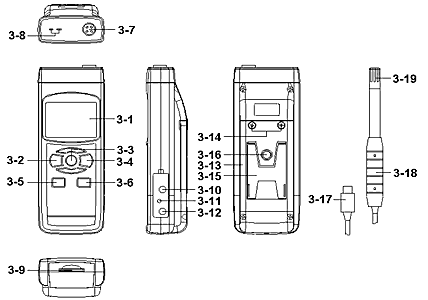 | 3-1 Display
3-2 Power Button (ESC, Backlight Button)
3-3 Hold Button (Function, Next Button)
3-4 REC Button (Enter Button)
3-5 SET Button (▲ Button, Time check Button)
3-6 Logger Button (▼ Button, Sampling time check Button)
3-7 Probe (Humidity/Temp.) input socket
3-8 Type K/J thermometer socket
3-9 SD card socket
3-10 RS-232 Output Terminal
3-11 Reset Button
3-12 DC 9V Power Adapter Input Socket
3-13 Battery Compartment/Cover
3-14 Battery Cover Screws
3-15 Stand
3-16 Tripod Fix Nut
3-17 Probe Plug (Humidity/Temp.)
3-18 Probe Handle (Humidity/Temp.)
3-19 Probe head (Humidity & Temp.) |
Humidity and Temperature measurement
- Function select to "Humidity/Temp." measurement
- Plug the "Probe Plug" (3-17, Fig. 1). into the "Probe Input Socket" (3-7, Fig. 1). Power on the meter by pressing the "Power button" (3-2, Fig. 1), the LCD will show the unit "%RH" and "°C or °F" at the same time and the measured value will be shown on the display (upper display is humidity value, the lower display is the temperature value).
Temperature measurements with type K/J temperature probe
- Function select to "Type K/J thermometer"
- Do not install the Humidity "Probe Plug" (3-17, Fig. 1) into the "Probe Input Socket" (3-7, Fig. 1)
- Plug the Thermocouple Temp. Probe (Type K Temp. probe or Type J Temp. probe, optional) into "Type K/J Probe Input Socket" (3-8, Fig. 1). The Display will show the measured value from the Temp. probe.
- If the Display shows the indicator "K" it is ready for Type K thermometer. If the Display shows the indicator "J", it is ready for Type J thermometer.
Wet bulb (Humidity) measurement
- Function select to "Wet bulb (Humidity)" measurement.
- Other procedures same as the "Humidity/Temp." measurement.
- The upper LCD shows the Dew point value in the unit of "°C or ºF", the lower display will show the text "_Et ".
Frequently Asked Questions
How can I change the temperature unit when using Aktakom ATE-5035BT humidity/temperature meter?
How can I set the date and time for Aktakom ATE-5035/ATE-5035BT datalogger?
Does Aktakom ATE-5035/ATE-5035BT datalogger have Auto power off function?
How to start and finish datalogging when operating Aktakom ATE-5035/ATE-5035BT Humidity/Temperature Meter?
Can I using Aktakom Data Logger Monitor (ADLM-W) software load all of the information from the memory card to plot a graph?
| How can I change the temperature unit when using Aktakom ATE-5035BT humidity/temperature meter? |
- Before changing the measurement unit you need to deactivate 2 functions: “Hold of the current value” and “Max/Min value”.
- Keep “SET” button pressed for minimum 2 sec. until you see “Code” symbol at the bottom of the LCD.
- Release “SET” button, you will see “1000” displayed at the top.
- After you see both “Code” and “1000” symbols press “ENTER” to activate the function of the measurement unit change. “ESC” button will return the device to the standard measurement mode.
- Using “SET” button set “°F”. Then press “FUNCTION” button to change the measurement unit. If you see “0” displayed at the top after you pressed “FUNCTION” the measurement unit will be “°C”. If after pressing “FUNCTION” there is “1” symbol displayed that means the measurement unit will be “°F”.
- After you set the required measurement unit press “ENTER” in order to confirm and save the setting. “ESC” button will return the device to the initial state.
Up
|
| How can I set the date and time for Aktakom ATE-5035/ATE-5035BT datalogger? |
|
When the lower display shows “Date” press Enter Button once, use ▲ or ▼ buttons to adjust the value (the setting starts from Year). After the desired value is set, press Enter Button again and you will start the next value adjustment. Next values to adjust will be Month, then Date, Hour, Minute and Second.
After setting all of the values (Year, Month, Date, Hour, Minute, Second), the screen will jump to "SD card Decimal character" setting.
Note: After the time value is set, the internal clock will run precisely even if the device powers off but only if the battery is under normal condition (not low).
Up
|
| Does Aktakom ATE-5035/ATE-5035BT datalogger have Auto power off function? |
|
Yes, it has. When the lower display shows "PoFF" you need to use ▲ or ▼ button to select the upper value to "yes" or "no"
“Yes” will activate Auto Power Off management. “No” will deactivate this function.
After you select the upper text to "yes" or "no", press Enter Button to save the settings.
Up
|
| How to start and finish datalogging when operating Aktakom ATE-5035/ATE-5035BT Humidity/Temperature Meter? |
|
The operation can be in Auto and manual modes.
For Auto Datalogging (set the sampling time: ≥ 1 second):
- Press REC Button once, the LCD will show the text REC, then press Logger button, REC will flash, at the same time the measuring data along with the time information will be saved into the memory circuit.
- While operating the Datalogger function, if you press Logger Button once it will pause the Datalogger function (stop to save the measuring data into the memory circuit temporally). In the same time REC will stop flashing.
- When you pause the Datalogger, press and hold REC Button for at least two seconds, REC indication will disappear and finish the Datalogger.
For Manual Datalogging (sampling time: 0):
- Press REC Button once, the LCD will show REC text, then press Logger Button once, REC will flash once and the Beeper will sound once, at the same time the measuring data along with the time information will be saved into the memory circuit. The lower Display will show the Position (Location) no. and the data will be saved into the SD card.
- Press and hold REC Button for at least two seconds, REC indication will disappear and finish the Datalogger.
Up
|
| Can I using Aktakom Data Logger Monitor (ADLM-W) software load all of the information from the memory card to plot a graph? |
|
The environment meter records data to the memory card in *.xls format. All of the data can be copied to the PC after the measurement process.
Aktakom Data Logger Monitor (ADLM-W) software can be used for the measurement data transmission (using Aktakom ACE-1025 interface converter) that means for online monitoring only.
Up
|
Compatible Software
|
Aktakom ATE Easy Monitor (ATEE Monitor) AKTAKOM ATE Easy Monitor software provides the numerical indication of 4 channel measurements as well as the data recording into file in CSV format. For the device connection the use of ACE-1025/ACE-1026 USB-RS232 interface converters is required.
|
|
Aktakom Data Logger Monitor (ADLM-A) ADLM-A software is designed for data reading from devices of AKTAKOM ATT, ATE series, for measurement data acquisition, its processing, displaying and storage in a tablet PC with Android OS of 4.0 and more advanced versions.
|
|
Aktakom Data Logger Monitor (ADLM-W) ADLM-w software is designed for data reading from devices of AKTAKOM ATT, ATE series, for measurement data acquisition, its processing, displaying and storage in a PC with Windows XP x32, Windows 7 x64, Windows 7x32, Windows 8 x64, Windows Vista OS.
|
|
Aktakom Smart Data Logger (ASDL) Aktakom Smart Data Logger (ASDL) software is designed for data reading received from AKTAKOM ATT and ATE series devices, measurement data acquisition, its processing, displaying, including graphs, and saving to a mobile device with Android 4.0 or more advanced OS version.
|
|
Aktakom Smart Data Monitor (ASDM) Aktakom Smart Data Monitor (ASDM) software is designed for the connection to AKTAKOM ATT and ATE series via Bluetooth interface, for measurement data acquisition, its displaying and saving to a mobile device with Android 4.0 or newer OS.
|
Back to the section
|
|















