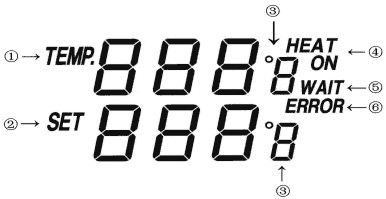Soldering station is used in the fields of electronic research, teaching and production, especially in the repairing and soldering on the electronic appliances and communication equipment.
Specifications
- Channel: 1 assembling channel
- Max. station power: 60W
- LCD:
- shows the actual temperature of the soldering tip
- shows the setting temperature
- Button type control
- Temperature range: 160°C - 480°C
- Max. power of the soldering iron: 60W
- Soldering iron voltage supply: 24V
- Ceramic heating element
Safety instructions
Take care of yourself!
- Please read user manual carefully before using the instrument.
- Do not use the device if there is visible damage.
- Repair and maintenance of the device can be done only by a qualified specialist of the service center.
- Before connecting the instrument to the electrical network, observe all known precautions, and make sure that the grounding system is to avoid electric shock.
- Use only those accessories that are intended for use with this device.
- While working, do not touch the metal parts near the tip of the soldering iron.
- After completion of the work, it is necessary to install the soldering gun in the regular holder of the soldering gun.
ASE-1116 soldering station display and temperature setting
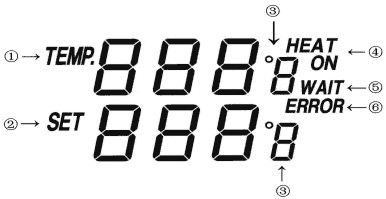
The digital display:
(1) shows the actual temperature of the soldering tip.
(2) shows the setting temperature. Pressing the «UP» or «DOWN» button can switch the digital display to the set point display. The setpoint can be changed for ±1°C by tapping the «UP» or «DOWN» button. Pressing the button will change the set-point quickly. The digital display will return automatically to the actual value and the iron will reach to the setting temperature quickly.
(3) °C/°F display: switching the temperature display from °C to °F by pressing the «°C/°T» button and then the electronic system will display the actual temperature (1) and setting temperature (2) in °F and vice versa.
(4) When the actual temperature on the soldering tip is less than the set-point, «HEAT ON» will display and make the soldering tip heating up.
(5) When the absolute offset is more than ±10°C between the actual temperature and the set-point on the soldering tip, «WAIT» will display. It means that the temperature electronic control system is not in the stable situation, we should wait a moment to let the «WAIT» disappear.
(6) When «ERROR» display, there may be a trouble on the system, or the soldering iron is not connected to the control system correctly.