







 |
|||||
 |
    |
||||
 |
|||||
 |
|
||||
|
Search
Log in
|
ASE-4202 SMD Rework Station
AKTAKOM ASE-4202 is a SMD rework station that combines hot air gun and soldering iron perfectly. Not only does it operate simply and comfortable, but save room largely. Aktakom ASE-4202 rapidly gains temperature, is compact-sized and automatically cool off after the work is finished. Features
Technical SpecificationsRated Voltage: AC110V ± 10% Power: 750W (max) Rework Station:Rated Voltage: AC110V ± 10%Output Power: 700W Temperature Range: 212-932°F / 100-500°C Temperature Stability: ±5°C Air Flow: 120l/min (max) Soldering Station:Working Voltage: AC26V 50HzOutput Power: 50W Temperature range: 392-896°F / 200-480°C Temperature stability: ±2°C (static) Ground Impedance: <2Ω Ground Voltage: <3mV Weight: 3.2kg/7.1lb Accessories
Safety instructionsTake care of yourself!
Operation instructionInstallationWhen the new machine is operated for the first time, you must install the handle frame, the picture is as follows: According to your habits, you can screw the four screws tightly. Under your need, remove the two screws of the fixed handle shelf on the right or on the left. Put the two installation holes of the handle in the fixed screw holes, and screw the two removed screwed tightly. Put the components of the handle on the frame and check if suitable.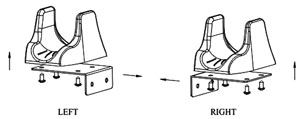
PowerOpen the master power switch at the back panel of the device after connected the power. In the case of two heat switch closed, LED display show the rework station in waiting state with "--1"OperatePut on the heat switch, LED display show the current open sets. Three seconds later, display the actual work state. At same time, the heat channel shows indicator lights.Stop workingPut off the heat switch of current working channel, it will stop heating. If LED previously displays working state of one channel, now it shows the other channel working state or waiting state.Shut downAfter using it, remember to cool the machine. You should put the handle on the shelf. When the machine is in the waiting state, you can make the power off, which will extend the service life of soldering station &SMD rework. If you don't use it, you should put the heat switch and master power switch at the back panel off.Digital display conversionOn the condition of connected power, push the “SET” cord to transform between the two channels, and the connected channel show indicator lights.Temperature settingAfter connected power, if the display shows the state you need, you can directly press the "up” or “down” cord to converse the temperature of this channel. If not, you should press “SET” cord, then press “UP” or “DOWN” cord to converse temperature. Accomplish the display settings, three seconds later, display shows the actual work state.The waiting state of hot air reworkIf you do not use this device temporary and please put the handle on the handle frame, the device will cut down hot air. When the temperature is less than 100°?, the rework station becomes in waiting state. Now the state of LED display showing is the situation of soldering station &SMD rework. If the device come into operating state, the display will automatically converse to the state of soldering station &SMD rework, otherwise, it will show "SLP", the waiting state.Symbol descriptionDisplay "--1" means the rework station partly does not start that the heating cord is off.Display “SLP” means the rework station enters the waiting mode. Display "--2" means the soldering station partly does not start that the heating cord is off. Display “S-E” means there is something wrong with the sensor of the working channel, so the device stops outputting signal. Display “H-E” means the heating elements of the channel may be damaged partly. Bottom of the decimal point of the display: all are lighting which means heating; all snub out which means stopping heating; some is flicker means the temperature of one channel, at least, is stably. Correcting temperatureYou should correct temperature after changing the heating elements or iron tip. When you correct temperature, please use no sense and suitable screwdriver stretch into corresponding hole of “CAL”, then rotate fine tuning toward left or right.Frequently Asked Questions
Back to the section |
||||||||||||||||||||||||||||||||